Screenshot-Guided Accommodation Request Tutorial
Each semester, log into the CEA Student Login using your uark email/password credentials to request accommodations letters to be emailed to your instructors. Please note that accommodations are not implemented until your instructors receive the Accommodation Letters.
- Log into the CEA Student Login and complete the E-Form agreements
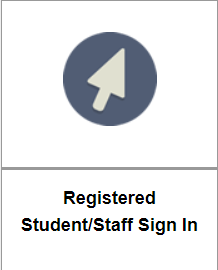
-
On the Overview Screen, select List Requests under the Accommodations heading
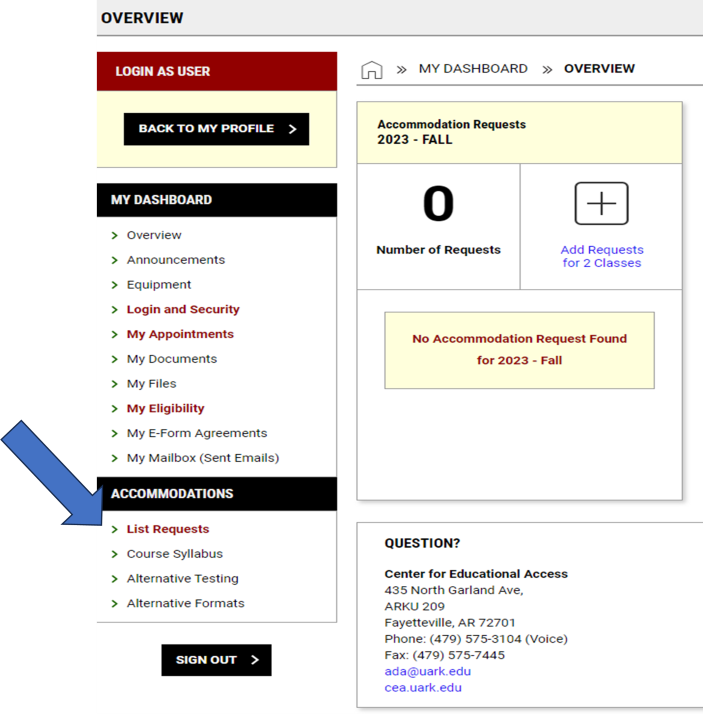
-
Click on Add Requests for (#) Classes
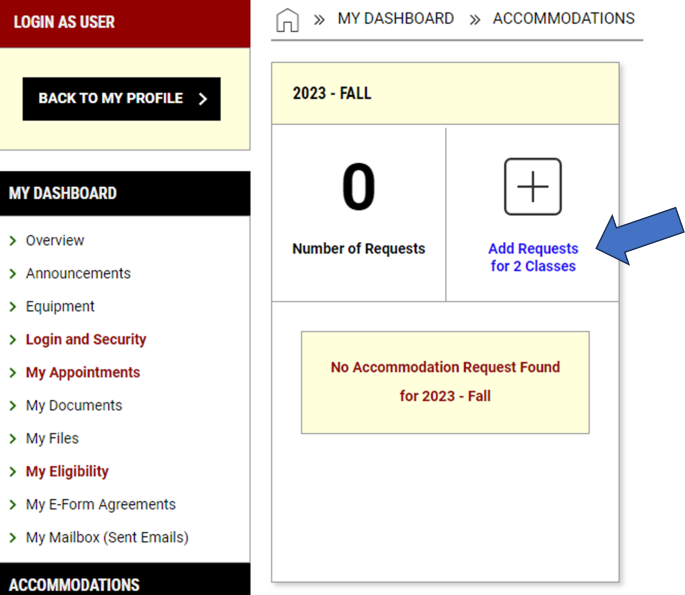
-
Select each class that you would like to utilize accommodations for OR select “Apply the same accommodations to all selected courses.” Then click CONTINUE TO NEXT STEP.
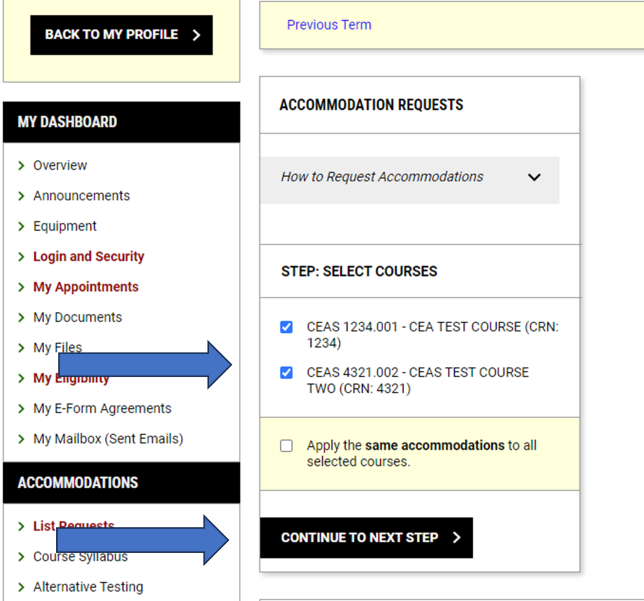
-
Check the box for the specific accommodations that you would like to be included in the notification letters to be emailed to your instructors then click SUBMIT REQUEST.
*Accessible Testing/Quizzes accommodations are now individually listed for selection rather than grouped
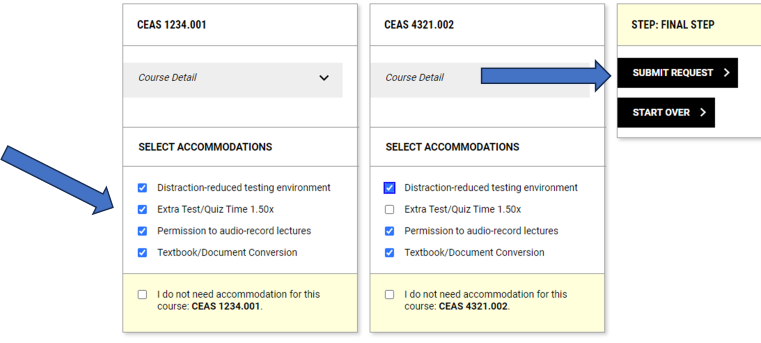
Once accommodations are requested, CEA staff will process your request and email accommodation letters to both you and your instructor(s) within 2 business days or on the first day of each semester. Please contact your instructor(s) to discuss implementation of accommodations.