Accessible Textbooks and Course Materials
Course materials (textbooks, handouts, digital reading materials, etc.) can be converted to accessible formats for students with print disabilities. It's up to you - the student - to request what course materials you need to converted each semester.
Important note:
The CEA Document Conversion Lab can convert inaccessible PDFs into an accessible format. However, CEA does not have access to Blackboard classes or course materials. Thus, we cannot download the items you request. You must provide the articles to the CEA Document Conversion Lab via email (cealab@uark.edu).
How to request document conversion:
- Request the textbook/document conversion accommodation for a class by selecting the accommodation when requesting an accommodation letter
- Next, via your CEA Student Profile, request the specific books/documents to be converted.
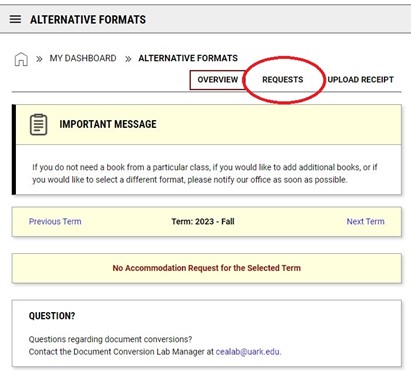
- Request the specific books/documents to be convereted
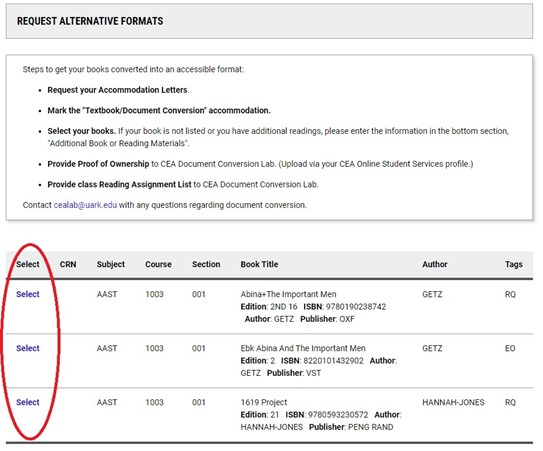
- Upload proof of ownership via your CEA Student Profile
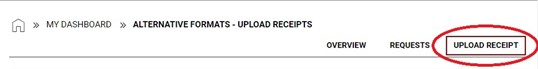
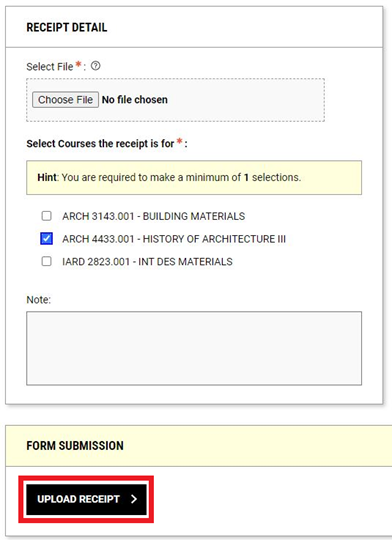
- Proof of ownership includes a clear, legible photo of:
- a physical, printed receipt of purchase or rental
- a digital or emailed receipt of purchase or rental
- a photo of the text in your possession (i.e., a physical copy, NOT a screenshot from the Internet)
- Once you are notified by email that materials are ready, download converted documents from UARK OneDrive using the "Download Book" button in your CEA Student Profile.
- Modify your accommodations on your accommodation letters if there is a class schedule change.
- You can repeat this process to request document conversion for additional classes.