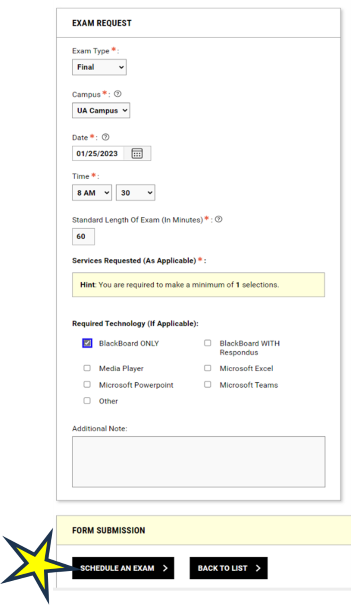Exam Request - Screenshot Guided
- Go to CEA Student Login and sign in with your UARK username and password.
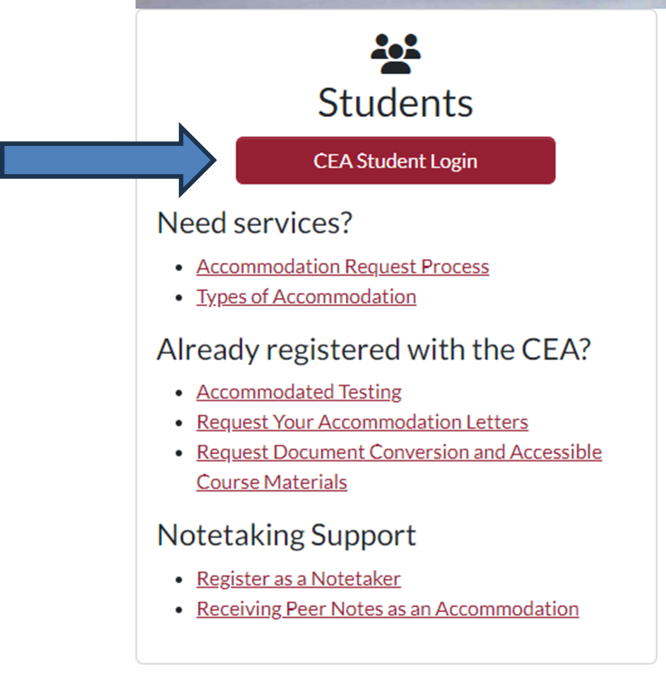
- Select Alternative Testing under Accommodations
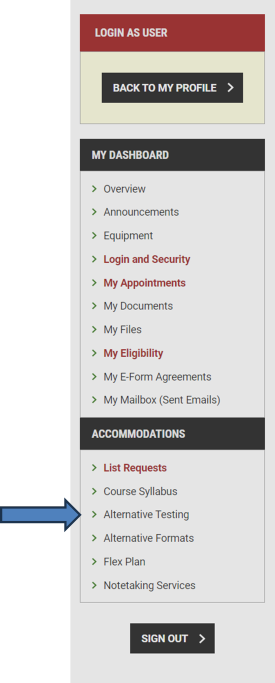
- Select the Course you want to schedule for (note: if you are scheduling multiple tests
you can see what you have already scheduled below - see under Upcoming Exams)
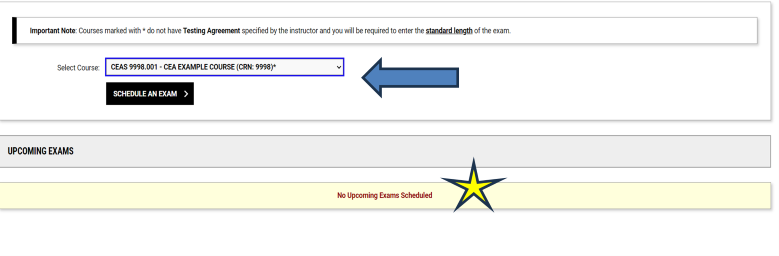
- Answer all of the prompts.
-
- Exam Type: Is it a final, test, or a quiz?
- Campus: Are on a on campus student or a Global Student (online student?)
- Date: Date of EXAM not current date
- Time: Time you wish to take exam, note it must be at the 30 minute mark (10:30, 12:30, etc.)
- Standard Length of Exam: How long is the exam facilitated generally (If you are stuck check your course syllabus- do not include the length with you extended time if applicable, your time with be adjusted accordingly based on the accommodations you have requested.
- Required Technology: If not a paper / pencil based exam, what technology is needed?
-